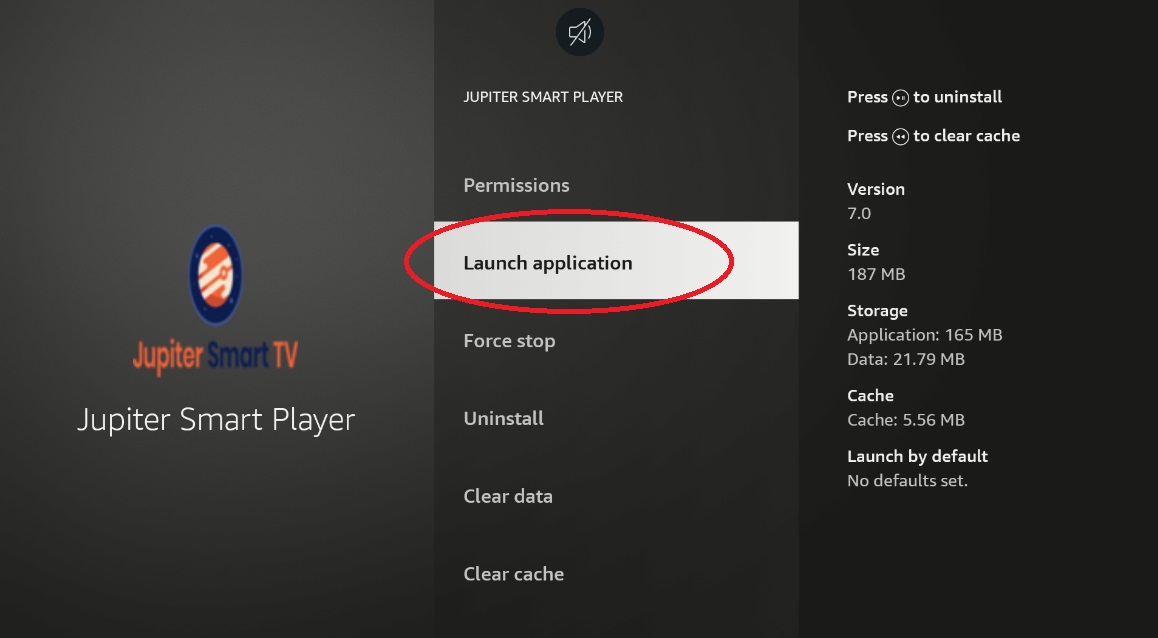HOW TO DO Change Permissions to Allowed on Files and Media and Camera issue
1. Go to Setting from the Home of the Firestick, Fire TV, Fire Cube or any amazon media device
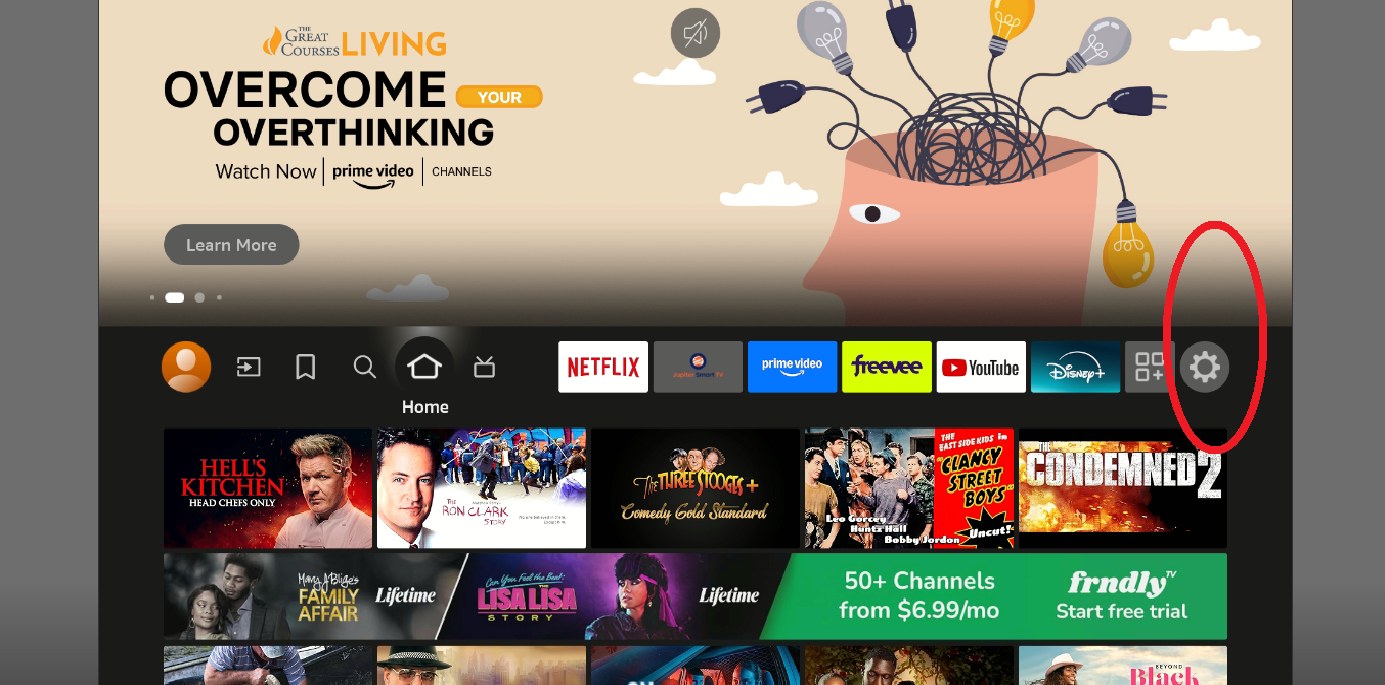
2. Go to Applications
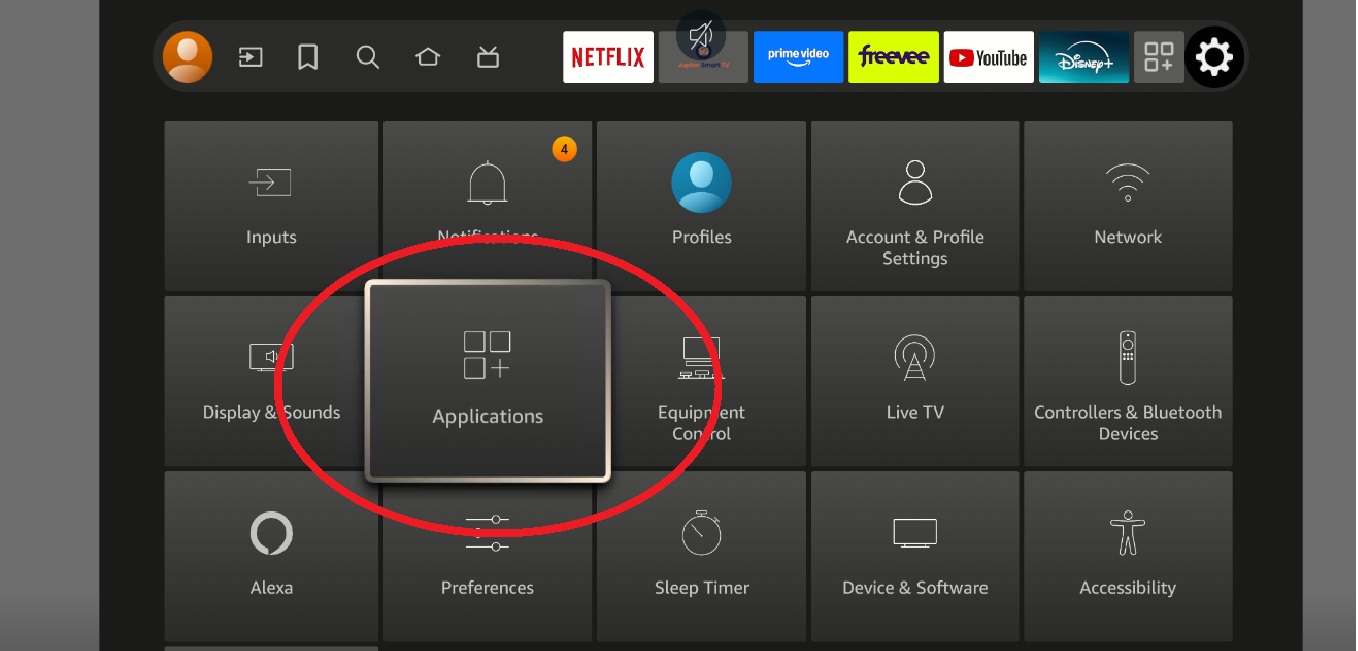
3. Then Go to Manage Installed Applications
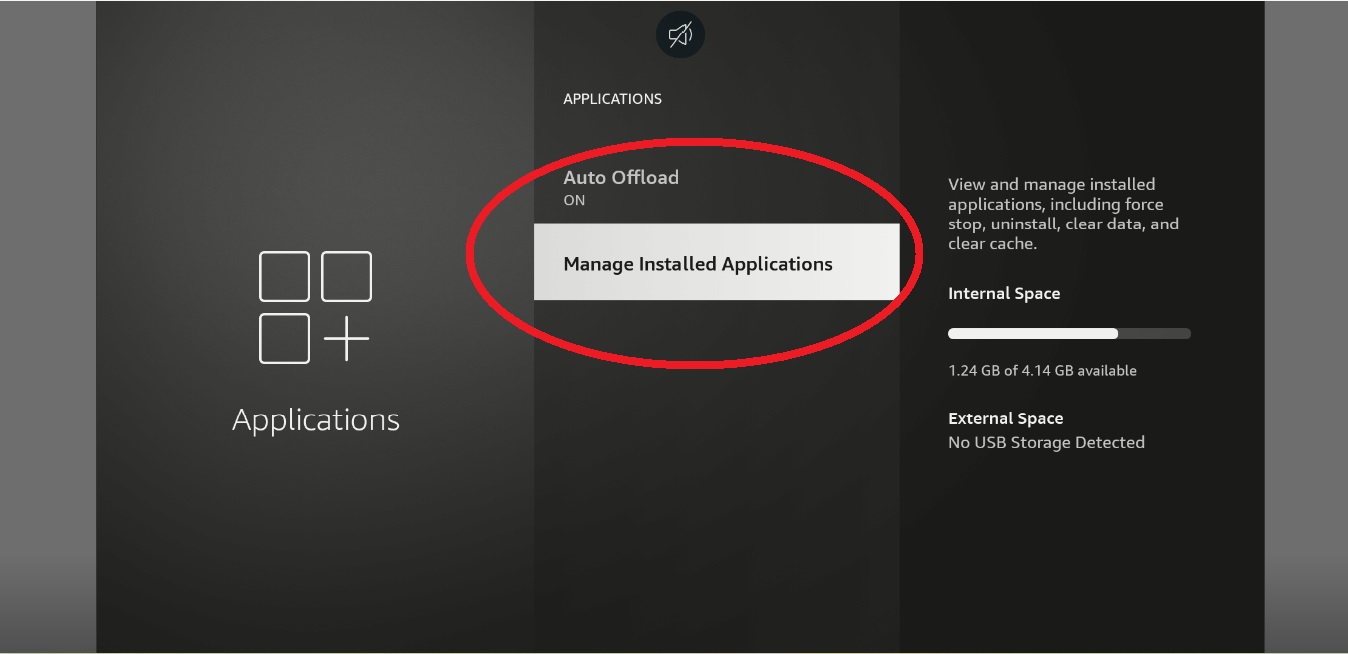
4. Now stroll down until you find Jupiter Smart player or Jupiter Smart TV depending on the application you have
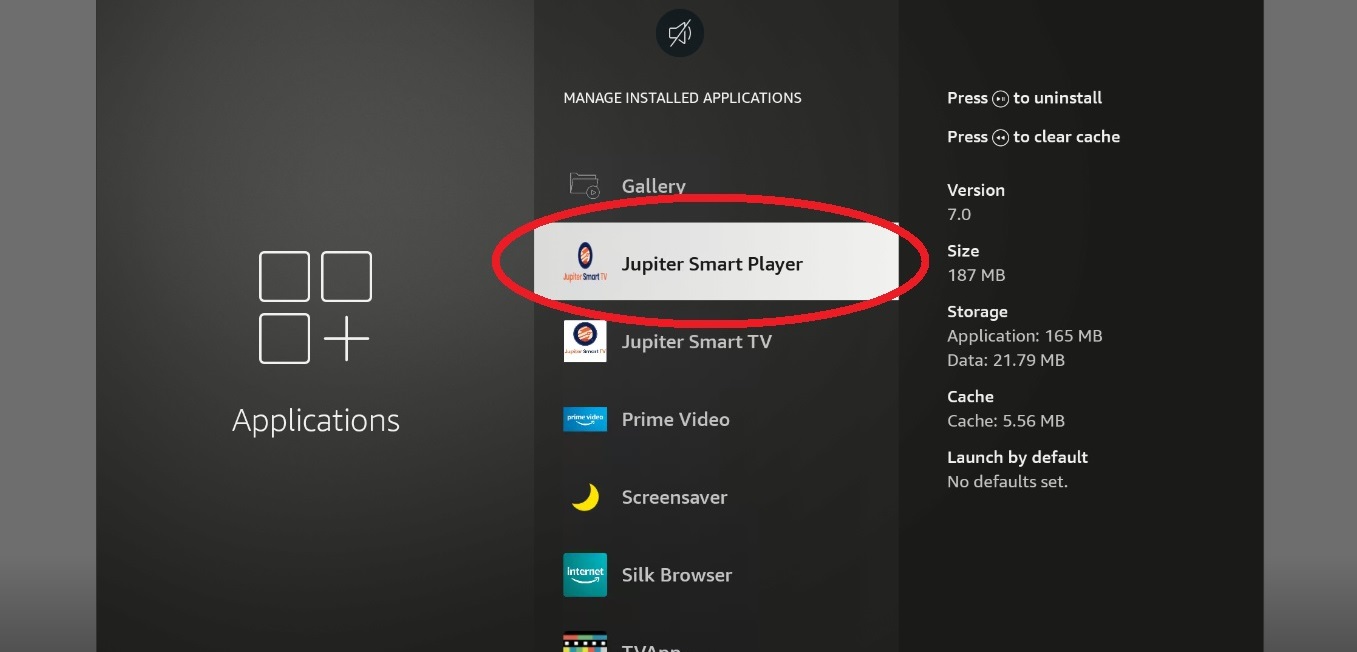
5. Go to Permissions
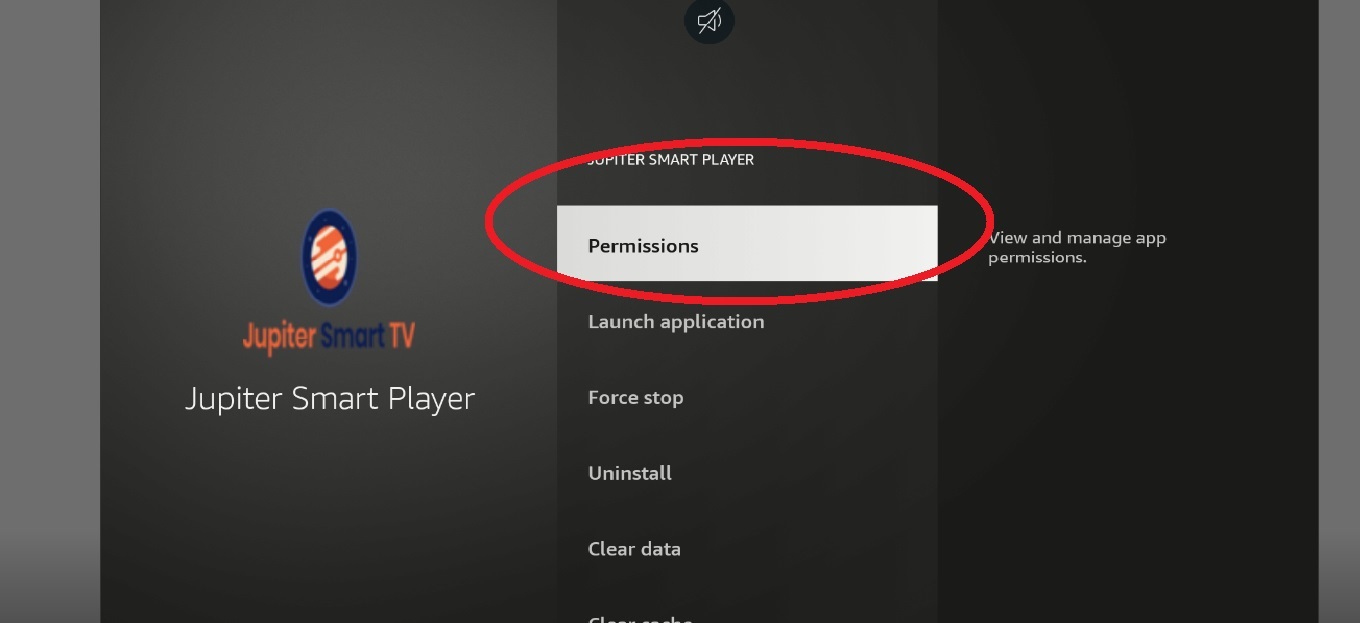
6. Now in permissions change Files and media to allowed
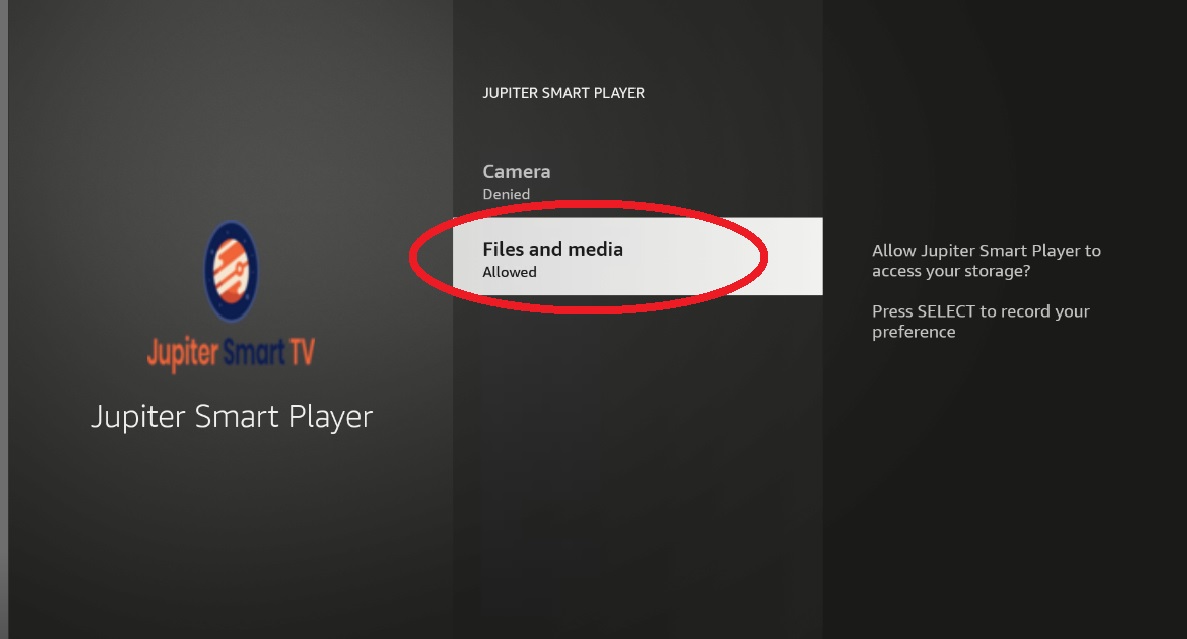
7. Then on the firestick remote hit the BACK button.

8. Then Launch Application and you should be good to go enjoy!