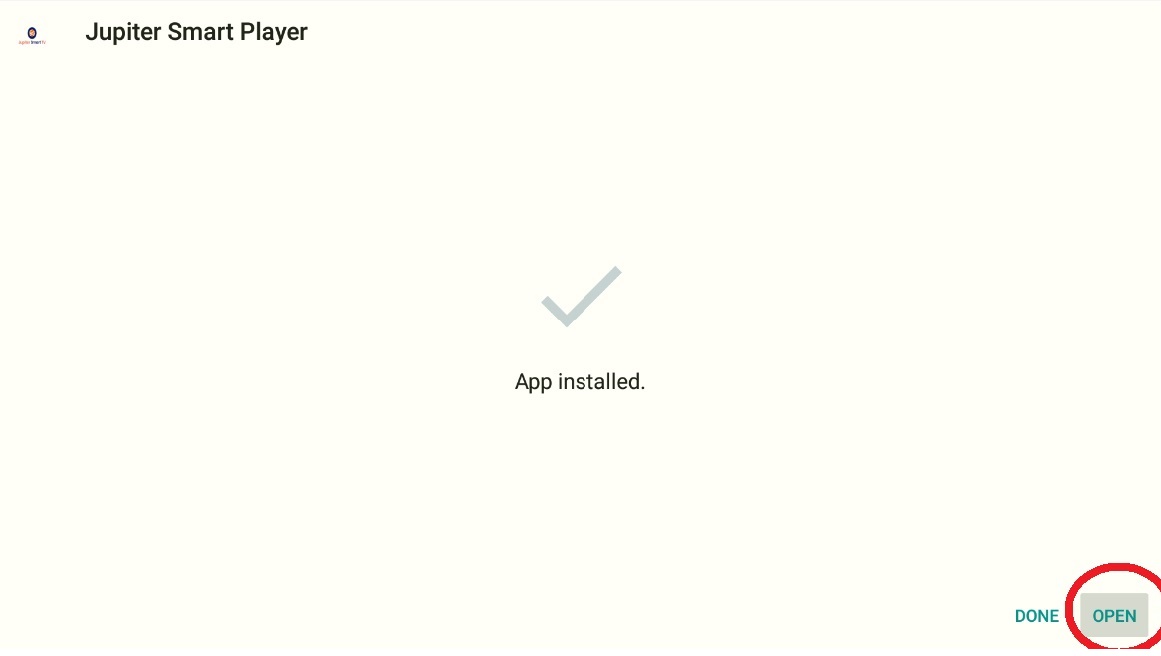1. We start by going to the Setting of the Jupiter Smart TV APP.

2. In the setting select Scroll down until you see Check Update
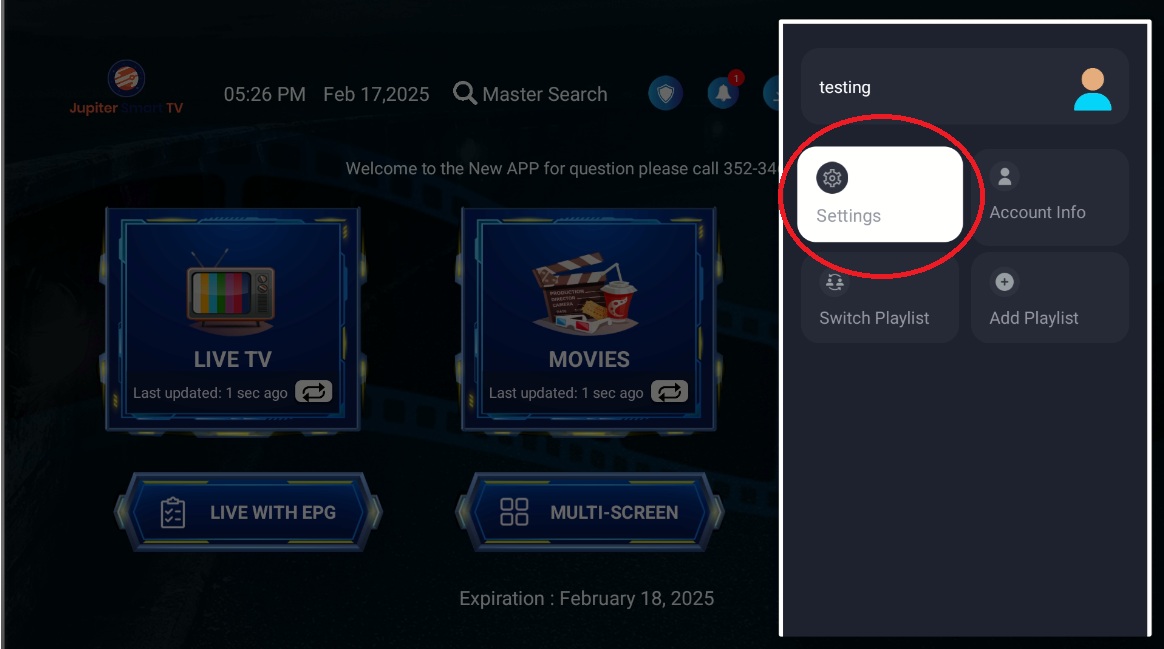
3. In the app area go to CHECK UPDATE
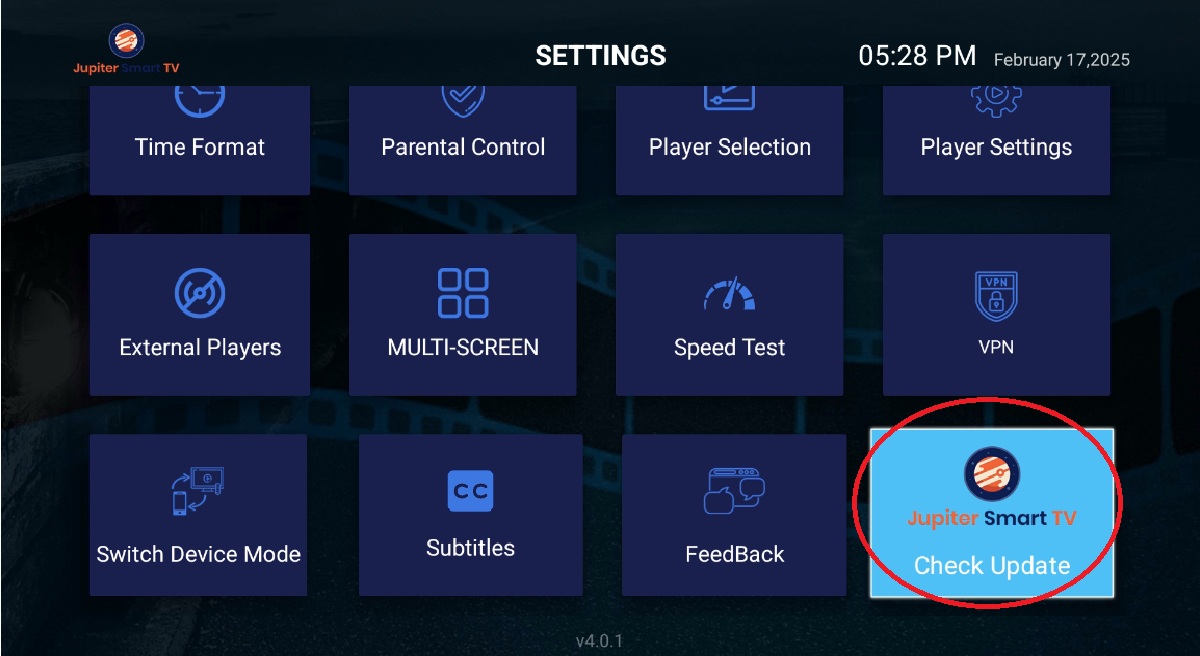
4. A popup will appear that says New Version do you want to download select Yes
5. You will get a screen asking to install an update this application select Install
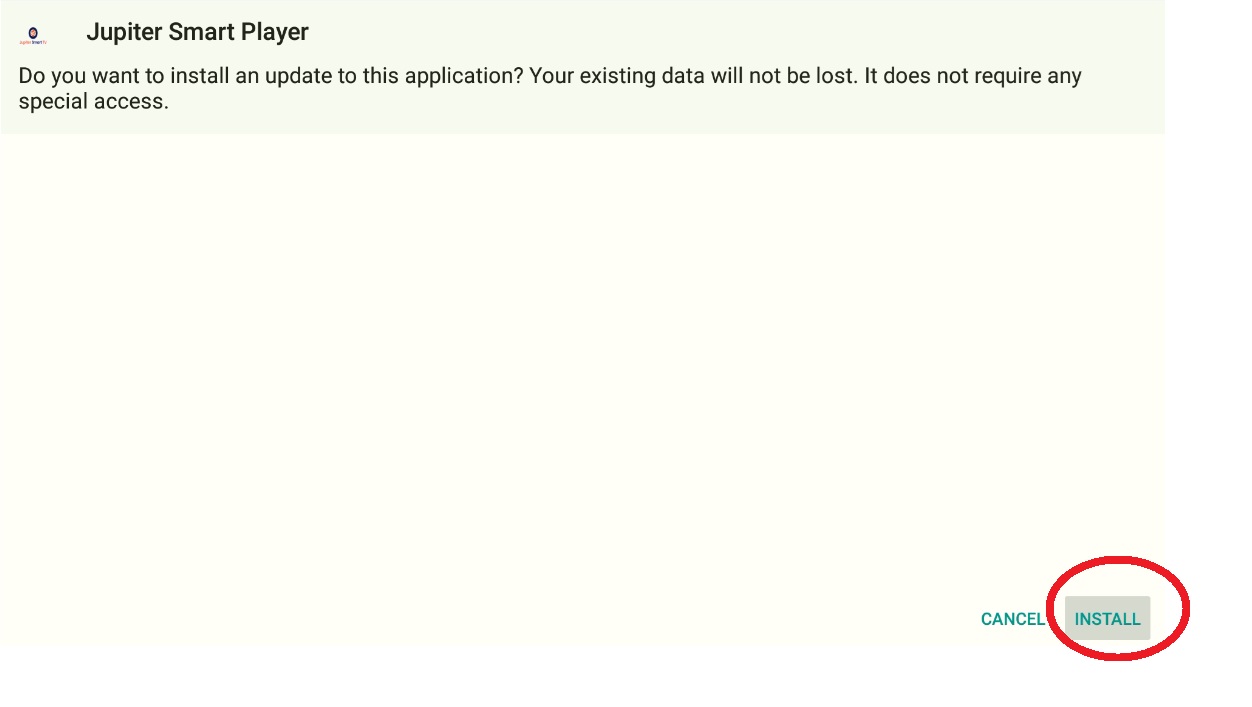
6. Please wait until the application gets updated and move to step 7
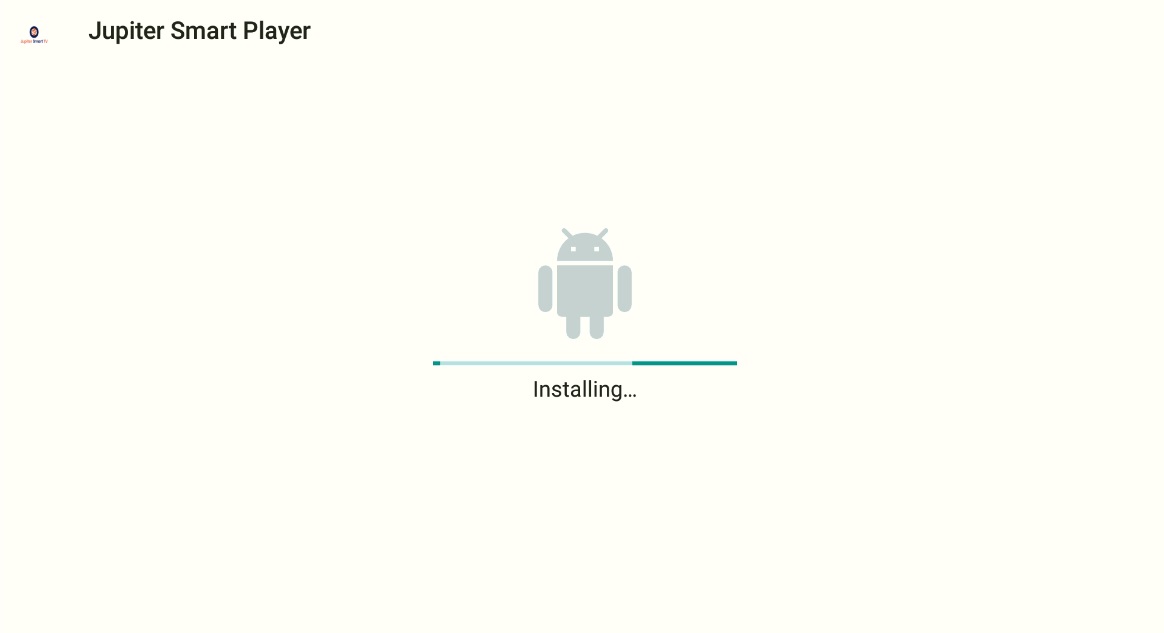
7. You have successfully update Jupiter Smart TV you may select open