Before Update to New Version of the Jupiter APP you must check if unknown app is enabled and turn on before UPDATING version of app.
1.Go to main menu of firestick and go to Settings.
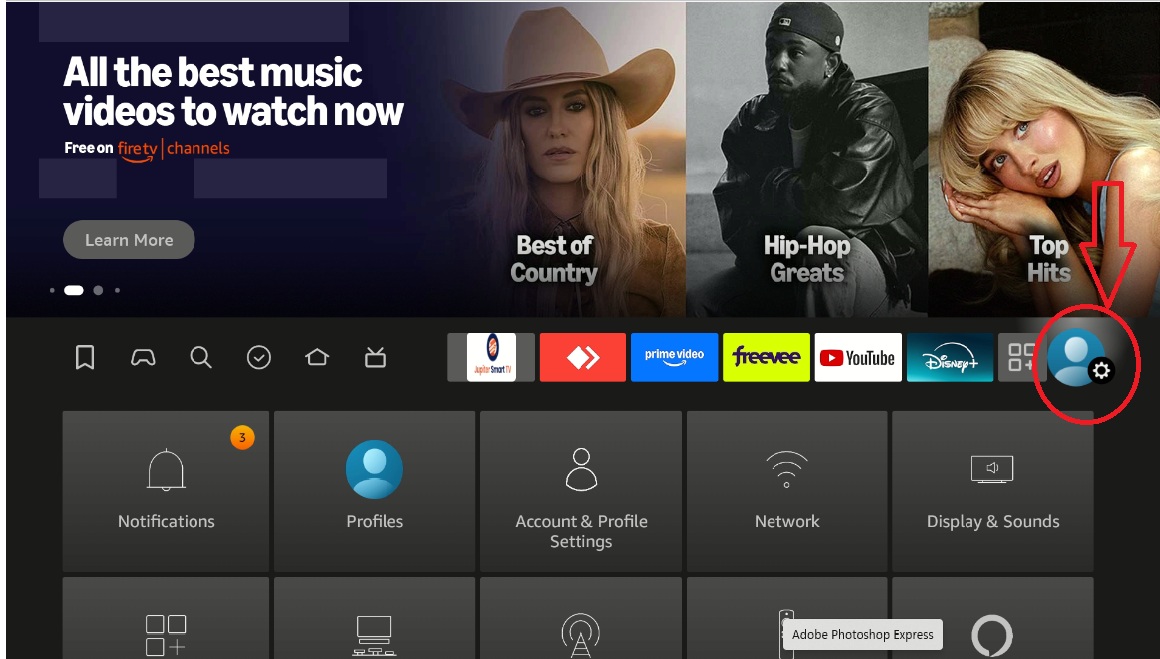
2. Go to My Fire TV
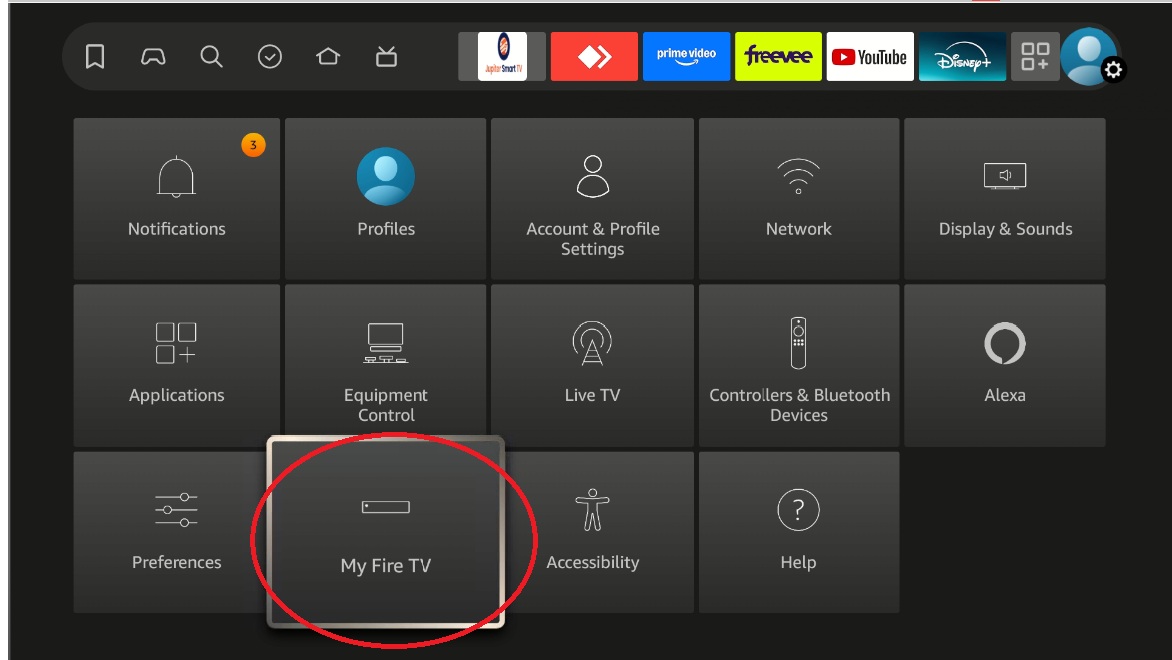
3. Go to Developer Options
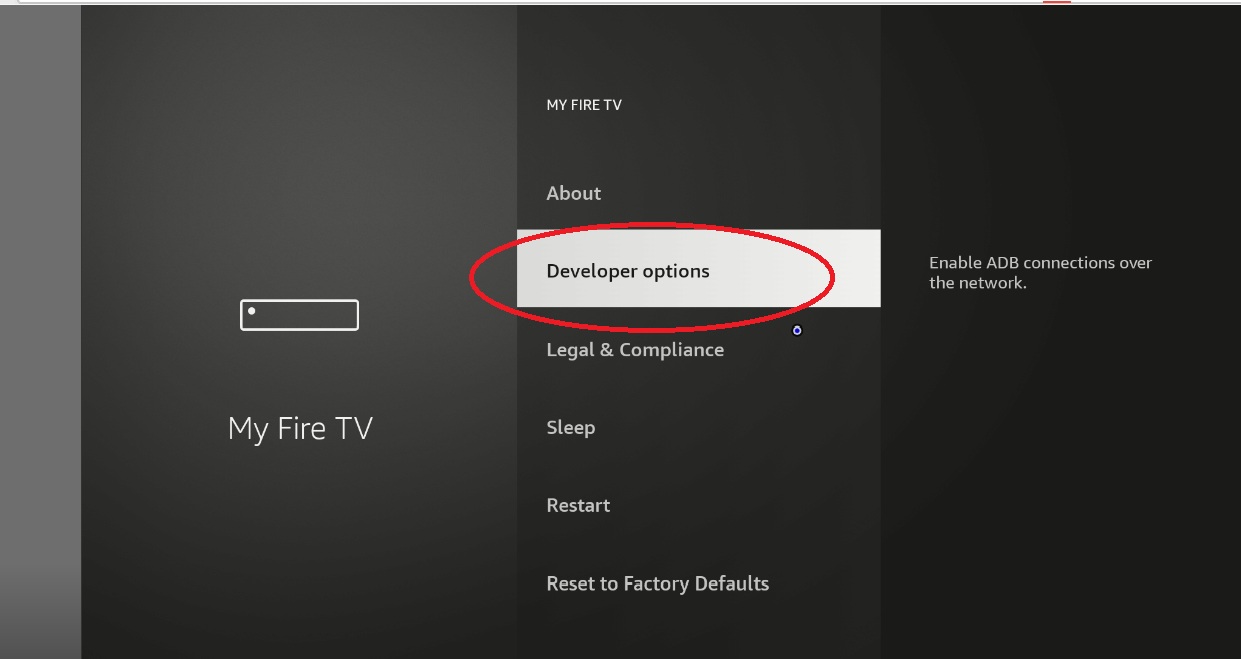
4. Go to Install Unknow apps.
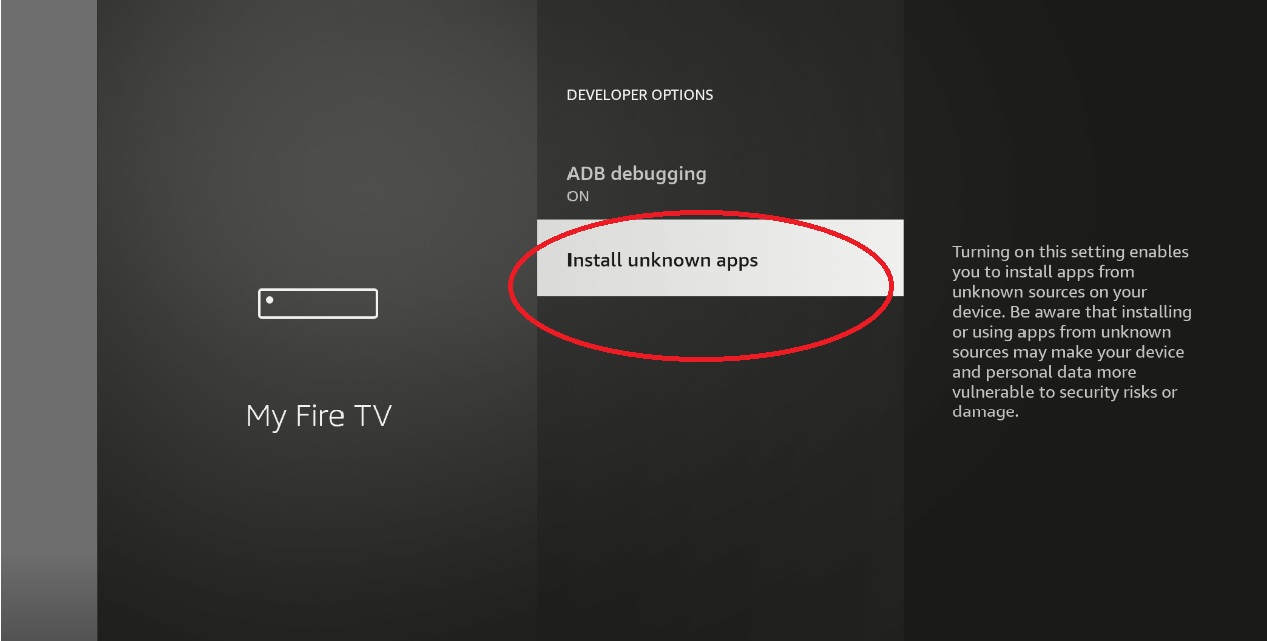
5. Make Sure the Jupiter App is ON.
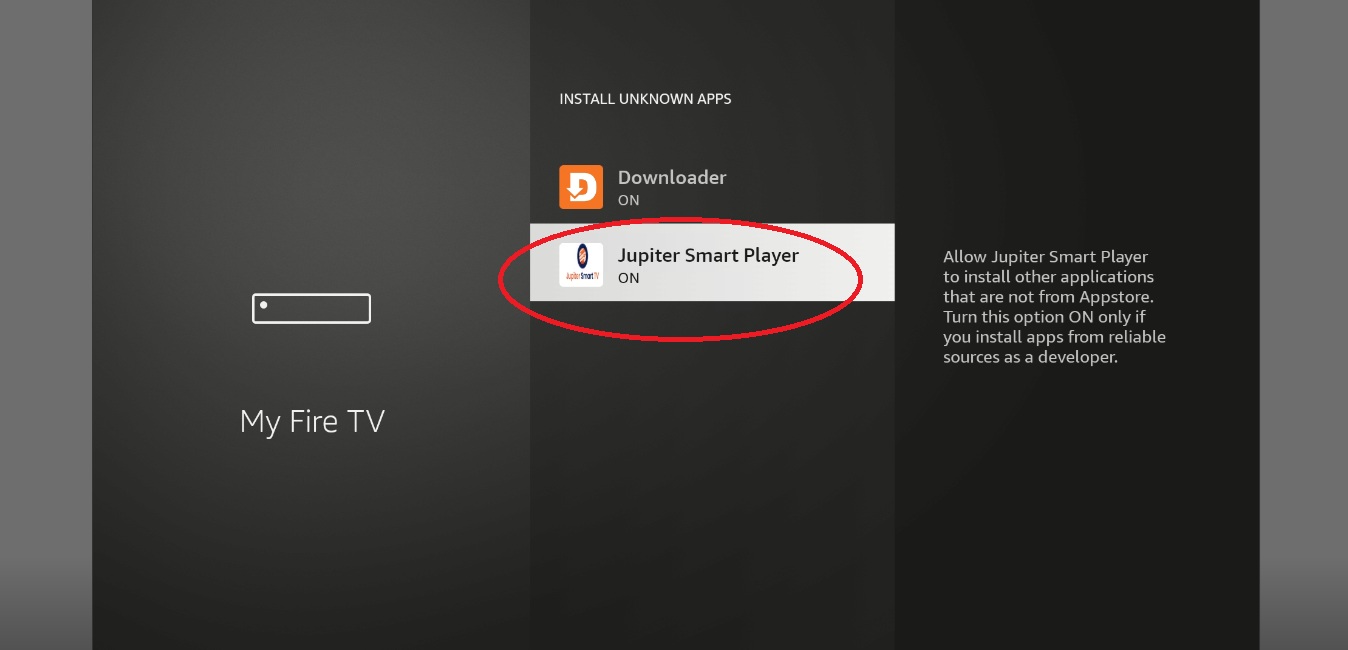
6. You can now process and updating your current app by follow these instructions below.
APP 1: How to update Version of Jupiter Smart Player (App 1) - Knowledgebase - Jupiter Smart TV
APP 2: How to update Version of Jupiter Smart Player (App 2) - Knowledgebase - Jupiter Smart TV

